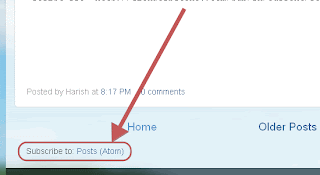When you started blogger blog then you saw a link at the bottom of the page “Subscribe To: Posts (Atoms)”. You saw this links bellow every post or pages, near to page navigation. This links should be like;
In every post page there is a link like “Subscribe to: Post comments (Atom)”
In every page other then post page it may be like “Subscribe to: Post (Atom)”
Here you can see the picture
Now you can hide this links by two ways with removing blogger template code or CSS. Here are given both tricks to hide this links. You can choose one of them.
(Note: Please backup your template before installing)
1. By removing template code: follow these steps;
a) Go to the Blogger Dashboard > Click Design > Edit HTML
b) Click Expand widget templates box
c) Then search for the bellowing code and remove it.
d) Finally save your template
2. By using CSS: follow these steps;
a) Go to Blogger Dashboard > Click Design Tab > Edit HTML tab
b) Click Expand widget templates checkbox
c) Then search for the bellowing code
d) Past the bellow code just before]]></b:skin> tag
Just like:
e) Finally save your template
That’s it. Enjoy!!!
info about Blogger, Blogger tips & trick, Gadgets, Tutorial
Blogger Info Copyright © . All Rights Reserved.Strict No Copy Policy
Powered by Blogger